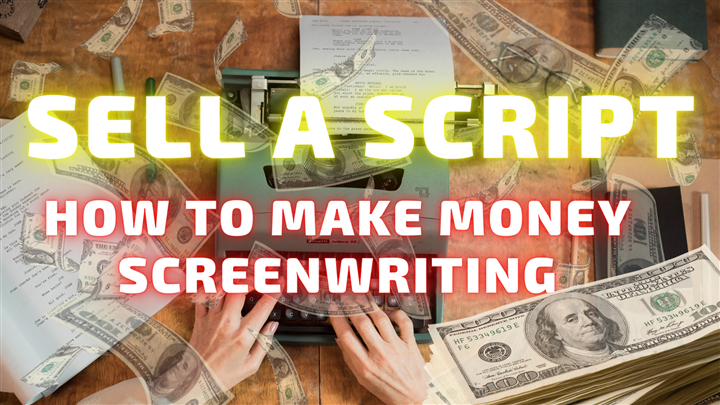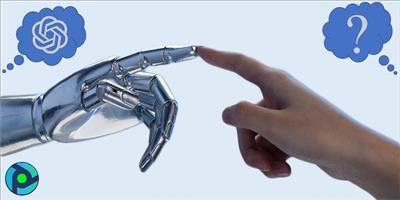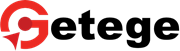
Best Wix Courses
Wix Website Builder Course Overview
Welcome to our Wix Website Builder course! This comprehensive course is designed to help you create stunning and professional websites using Wix, one of the most popular website-building platforms. Whether you are a beginner with no web design experience or an experienced developer looking to explore a new tool, this course will provide you with all the knowledge and skills you need to build, customize, and publish your own websites.
Course Overview
Wix is a user-friendly platform that enables you to design and create websites effortlessly using a drag-and-drop interface. This course covers everything from the basics of getting started with Wix to advanced customization techniques, ensuring you can create websites that meet your specific needs and preferences.
Curriculum Highlights
Introduction to Wix
- Understand the basics of Wix and its key features.
- Explore the different types of websites you can create with Wix.
- Learn about the advantages of using Wix for website building.
Getting Started with Wix
- Create a Wix account and set up your first website.
- Navigate the Wix dashboard and familiarize yourself with the interface.
- Choose and customize a template that suits your needs.
Designing Your Website
- Learn the principles of good web design, including layout, color schemes, and typography.
- Use Wix’s drag-and-drop editor to add and arrange elements on your pages.
- Customize templates to match your brand and style.
Adding and Managing Content
- Add text, images, videos, and other media to your website.
- Learn how to create and manage pages, menus, and navigation.
- Explore Wix’s built-in tools for blogging and creating dynamic content.
Advanced Customization
- Use Wix Code (Velo by Wix) to add custom functionality to your site.
- Integrate third-party applications and services to extend your site’s capabilities.
- Learn about advanced design techniques, such as animations and interactive elements.
SEO and Marketing
- Understand the basics of Search Engine Optimization (SEO) and how to apply them to your Wix site.
- Use Wix’s SEO tools to improve your site’s visibility on search engines.
- Explore marketing tools like email campaigns, social media integration, and analytics.
E-commerce with Wix
- Set up an online store using Wix eCommerce.
- Manage products, inventory, and orders.
- Customize your store’s design and integrate payment gateways.
Publishing and Maintenance
- Learn how to publish your Wix site and make it live.
- Understand best practices for maintaining and updating your website.
- Explore options for site backups and security.
Hands-On Projects
Throughout the course, you will work on hands-on projects to apply what you’ve learned. These projects include:
- Building a personal portfolio website.
- Creating a blog and publishing your first posts.
- Setting up an online store and managing products.
By the end of the course, you will have a portfolio of functional websites demonstrating your ability to use Wix effectively.
Prerequisites
No prior web design or coding experience is required for this course. Basic computer skills and internet access are all you need to get started. A creative mindset and a willingness to experiment will help you get the most out of this course
Instructors
Our experienced instructors are web design professionals passionate about teaching and helping you succeed. They provide a supportive learning environment, are available to answer your questions and offer guidance throughout the course.
Conclusion
The Wix Website Builder course is a fantastic opportunity to learn how to create professional and visually appealing websites without any coding. Whether you want to build a personal blog, a business site, or an online store, this course will give you the tools and knowledge to achieve your goals. Join us and start building your dream website with Wix today!