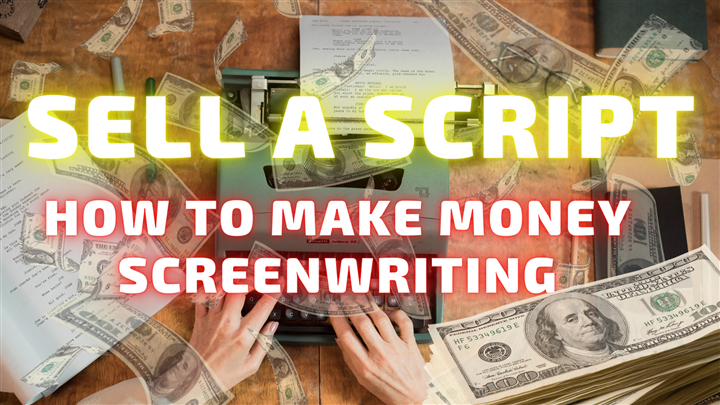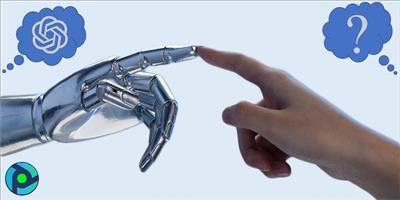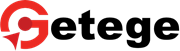
Learn to Build Cross-Platform Apps with React Native
Master Mobile App Development with Our React Native Course
React Native is an open-source framework developed by Facebook for building mobile applications using JavaScript and React. Unlike traditional approaches where separate codebases are required for iOS and Android apps, React Native allows developers to write code once and deploy it across multiple platforms, saving time and effort.
How Does React Native Work?
At its core, React Native utilizes a "learn once, write anywhere" approach. It allows developers to leverage their existing knowledge of JavaScript and React to build robust mobile applications. By using native components, React Native ensures that the resulting apps are indistinguishable from those built using traditional development methods.
Advantages of React Native
Cross-Platform Compatibility
With React Native, developers can write a single codebase that runs seamlessly on both iOS and Android devices. This not only simplifies the development process but also reduces maintenance overhead.
Faster Development Cycle
By enabling hot reloading and live reloading features, React Native significantly accelerates the development cycle. Developers can instantly see the changes they make, eliminating the need for time-consuming recompilation.
Enhanced Performance
Despite being built with JavaScript, React Native apps deliver near-native performance. This is achieved through the use of native components and optimized rendering, ensuring smooth and responsive user experiences.
Reusable Components
React Native promotes code reusability through its component-based architecture. Developers can create modular components and reuse them across different parts of the application, leading to cleaner code and improved maintainability.
Getting Started with React Native
Installation
To start developing with React Native, you need to install Node.js and the React Native CLI. Once installed, you can create a new project by running a simple command in your terminal.
Project Structure
A typical React Native project consists of several directories and files, including src for source code, assets for images and other media, and components for reusable UI components.
Writing Components
In React Native, components are the building blocks of the user interface. You can create functional or class-based components and define their appearance and behavior using JSX (JavaScript XML).
Styling
Styling in React Native is done using JavaScript objects, similar to CSS. You can apply styles directly to components or create reusable stylesheets for consistent UI design.
Testing and Debugging
React Native provides tools for testing and debugging your applications. You can use the built-in debugger or integrate third-party tools like Redux DevTools for a more comprehensive debugging experience.
Challenges and Limitations
While React Native offers many advantages, it also has its share of challenges and limitations. One common issue is the lack of support for certain native features and APIs, which may require custom bridging solutions. Additionally, performance may vary depending on the complexity of the application and the target platform.
Outcome
In conclusion, React Native has emerged as a game-changer in the world of mobile app development. Its ability to combine the power of JavaScript with the performance of native applications makes it an ideal choice for developers looking to build cross-platform apps quickly and efficiently