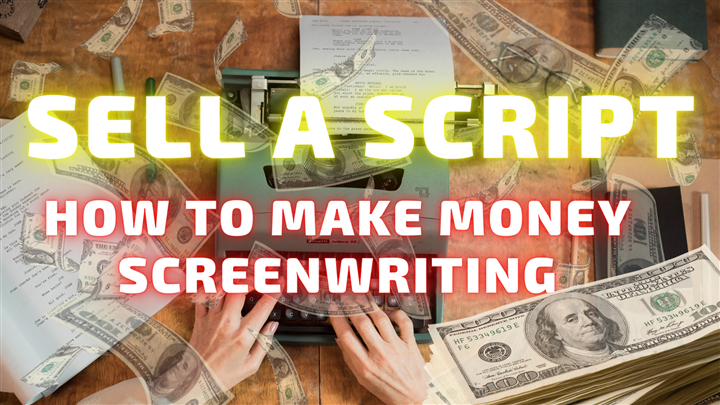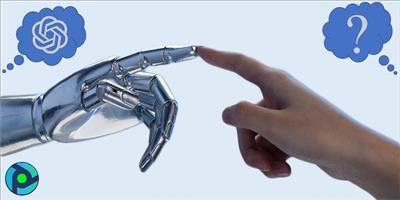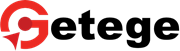
Best Microsoft Power Automate Courses
Microsoft Power Automate Course Overview
Welcome to our Microsoft Power Automate course! Here, you'll learn how to automate tasks and streamline workflows using Microsoft Power Automate. Whether you're a beginner or looking to refine your skills, this course is designed to make automation accessible and practical for everyone.
What is Microsoft Power Automate?
Microsoft Power Automate is a cloud-based service that allows you to automate repetitive tasks and workflows across your favorite apps and services. It's like having a personal assistant that can handle mundane tasks, leaving you with more time to focus on what matters most.
Course Highlights
Introduction to Power Automate
- Understand what Power Automate is and how it can benefit you.
- Explore the different types of tasks and workflows you can automate.
- Get inspired by real-life examples of Power Automate in action.
Getting Started
- Set up your Power Automate account and get familiar with the interface.
- Learn how to create your first automation from scratch.
- Discover tips and tricks for maximizing efficiency.
Building Workflows
- Explore pre-built templates to jump-start your automation journey.
- Customize templates to fit your specific needs.
- Connect Power Automate to your favorite apps and services.
Advanced Automation
- Dive deeper into creating complex workflows with multiple steps and conditions.
- Use dynamic content to personalize your automations.
- Learn how to incorporate advanced logic using expressions.
Integration with Other Services
- Connect Power Automate to a wide range of Microsoft and third-party services.
- Explore ways to integrate with popular tools like SharePoint, Outlook, and OneDrive.
- Extend the capabilities of Power Automate with custom connectors.
Automating Business Processes
- Discover how automation can revolutionize your business processes.
- Learn how to automate tasks such as approvals, notifications, and data collection.
- Streamline collaboration and project management with automated workflows.
Monitoring and Management
- Keep track of your automations and ensure they're running smoothly.
- Troubleshoot common issues and optimize your workflows for performance.
- Learn how to monitor and manage automations on the go with the Power Automate mobile app.
Security and Compliance
- Understand the importance of security and compliance in automation.
- Learn best practices for protecting sensitive data and maintaining compliance.
- Manage permissions and access controls to ensure data security.
Hands-On Projects
Throughout the course, you'll work on practical projects to reinforce your learning:
- Set up an automated email notification system.
- Create an approval process for document management.
- Automate data collection and reporting tasks.
Prerequisites
- No prior experience with Power Automate is required. Basic computer skills and familiarity with Microsoft Office will be helpful. Most importantly, bring your curiosity and willingness to learn!
Instructors
- Our instructors are experts in automation and passionate about empowering learners. They'll guide you every step of the way and provide support whenever you need it.
Conclusion
By the end of this course, you'll be equipped with the skills and knowledge to automate tasks and streamline workflows with Microsoft Power Automate. Join us today and take the first step towards unlocking the full potential of automation in your work and life!