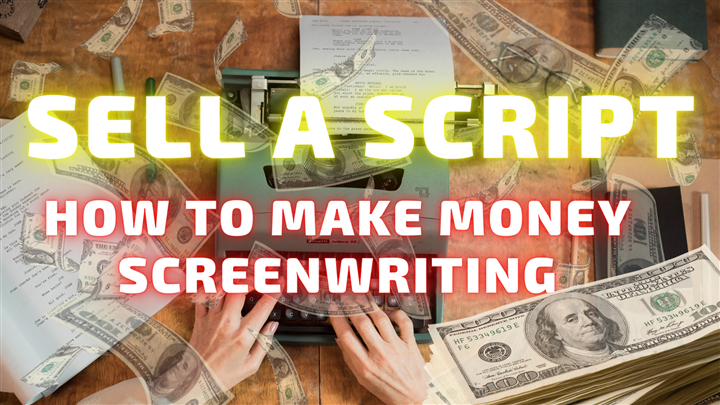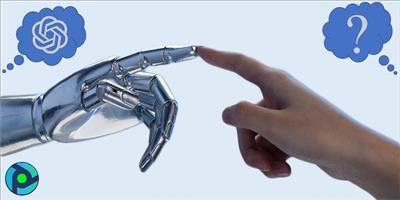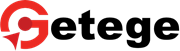
Best CMake Courses
Mastering CMake: Comprehensive Course Details
Welcome to our CMake course! This course is ideal for developers and software engineers who want to learn how to use CMake, a powerful cross-platform tool for automating the build process of software projects. Whether you're a beginner looking to get started with CMake or an experienced developer aiming to deepen your understanding, this course will guide you through all the essential concepts and advanced techniques.
Course Overview
In this course, you will learn everything about CMake, from its fundamental concepts to advanced usage. Through detailed tutorials, hands-on labs, and practical examples, you’ll master how to set up, configure, and use CMake to manage the build process of your software projects efficiently.
What You'll Learn
1. Introduction to CMake
- What CMake Is: Understand the purpose of CMake and why it’s essential for modern software development.
- CMake Basics: Learn about the key components and structure of CMake, including CMakeLists.txt files.
2. Setting Up CMake
- Installation: Step-by-step instructions to install CMake on various operating systems, including Windows, macOS, and Linux.
- Basic Configuration: Configure your first CMake project, including setting up source files and generating build files.
3. Writing CMakeLists.txt
- Syntax and Commands: Learn the syntax of CMakeLists.txt and essential commands to control the build process.
- Defining Targets: Understand how to define executable and library targets, and set their properties.
4. Handling Dependencies
- External Libraries: Learn how to find and link external libraries using CMake.
- Managing Dependencies: Use CMake’s built-in modules and third-party tools to manage project dependencies efficiently.
5. Advanced CMake Features
- Custom Commands and Targets: Create custom commands and targets to automate complex build tasks.
- Generator Expressions: Use generator expressions to add conditional logic to your CMake scripts.
6. Cross-Platform Builds
- Multi-Platform Support: Configure CMake projects to build on multiple platforms and architectures.
- Toolchain Files: Use toolchain files to cross-compile projects for different environments.
7. Integrating with IDEs
- IDEs and Editors: Learn how to integrate CMake with popular IDEs like Visual Studio, CLion, and Xcode.
- CMake GUI and CMake Command Line: Use CMake’s graphical and command-line interfaces to configure and build projects.
8. Testing and Packaging
- CTest: Integrate CTest with your CMake project to run automated tests.
- CPack: Learn how to use CPack to package your software for distribution.
9. Best Practices and Optimization
- Best Practices: Discover best practices for writing clean, maintainable, and efficient CMake scripts.
- Optimization Techniques: Optimize your build process using advanced CMake features and techniques.
10. Real-World Examples
- Practical Projects: Apply what you've learned to real-world projects and scenarios.
- Case Studies: Explore case studies that demonstrate effective use of CMake in the industry.
Course Benefits
- Comprehensive Coverage: Covers both basic and advanced topics in CMake.
- Hands-On Learning: Engage in practical exercises and labs to reinforce learning.
- Expert Instruction: Learn from experienced instructors who are experts in build automation.
- Career Advancement: Gain skills that are highly valuable in software development and engineering.
Who Should Enroll
- Developers: Enhance your ability to manage and automate the build process of your projects.
- Software Engineers: Improve your skills in building cross-platform software.
- IT Professionals: Deepen your understanding of build systems and automation.
Enroll Today
Ready to master CMake and streamline your build process? Enroll now and take the first step towards becoming proficient in one of the most powerful tools for software development!