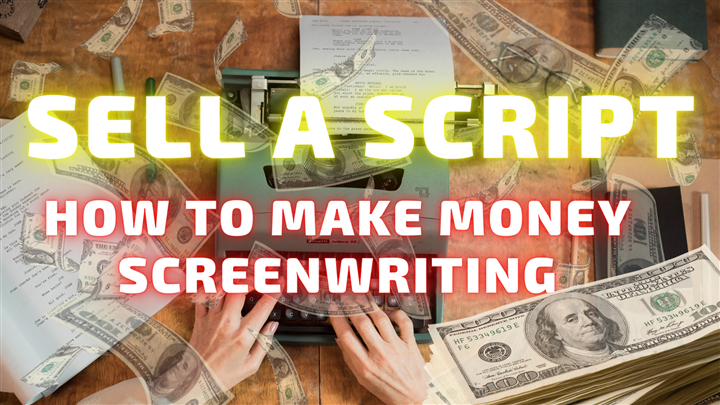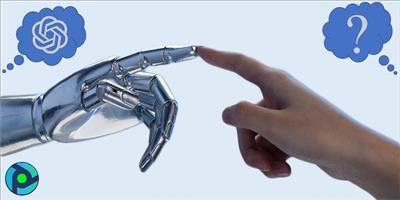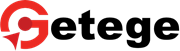
Best Blender courses
Blender Full Course: Learn 3D Modeling and Animation
Welcome to our Blender full course! Are you ready to dive into the exciting world of 3D modeling and animation? Whether you're a complete beginner or have some experience with Blender, our course is designed to make learning fun and easy for everyone.
Why Learn Blender?
Blender is a powerful and versatile software used by professionals and hobbyists alike for 3D modeling, animation, rendering, and more. By learning Blender, you can:
- Create Stunning Artwork: Bring your imagination to life with beautiful 3D models and animations.
- Explore Endless Possibilities: Blender offers a wide range of tools and features for all your creative needs.
- Join a Thriving Community: Connect with artists from around the world and share your work with others.
- Boost Your Career Opportunities: Mastering Blender can open doors to exciting opportunities in various industries, including animation, gaming, and visual effects.
What You Will Learn
Our course covers everything you need to know to get started with Blender:
1. Introduction to Blender
- Getting Started: Install Blender and get familiar with the interface.
- Navigating in 3D Space: Learn how to navigate the 3D viewport and manipulate objects.
2. 3D Modeling Basics
- Creating Simple Shapes: Start with basic shapes and learn how to modify and sculpt them.
- Modeling Tools: Explore Blender's modeling tools for creating more complex objects.
3. Texturing and Materials
- Applying Textures: Learn how to add textures and materials to your models.
- UV Mapping: Understand UV mapping and unwrap your models for texturing.
4. Lighting and Rendering
- Setting Up Lights: Experiment with different lighting setups to enhance your scenes.
- Rendering Your Work: Render your scenes to create high-quality images and animations.
5. Animation Essentials
- Keyframe Animation: Animate objects and characters using keyframes and animation curves.
- Basic Rigging: Rig characters for animation using Blender's rigging tools.
6. Advanced Techniques
- Particle Systems: Create dynamic effects like fire, smoke, and explosions with particle systems.
- Physics Simulations: Simulate realistic physics interactions such as cloth, fluid, and rigid bodies.
7. Compositing and Post-Processing
- Compositing Nodes: Combine rendered passes and add post-processing effects to your final images.
- Final Touches: Polish your renders with color grading, depth of field, and other finishing touches.
How You Will Learn
Our course is designed to be beginner-friendly and interactive:
- Step-by-Step Tutorials: Follow along with easy-to-follow tutorials that guide you through each lesson.
- Hands-On Projects: Practice what you've learned with hands-on exercises and projects.
- Quizzes and Assessments: Test your knowledge and track your progress with quizzes and assessments.
- Community Support: Join our community forums to ask questions, share tips, and connect with fellow learners.
Conclusion
By the end of our Blender full course, you'll have the skills and confidence to create your own stunning 3D artwork and animations. Whether you're pursuing a career in animation, game development, or simply want to unleash your creativity, Blender is the perfect tool to help you achieve your goals. Join us today and start your journey to becoming a Blender master!