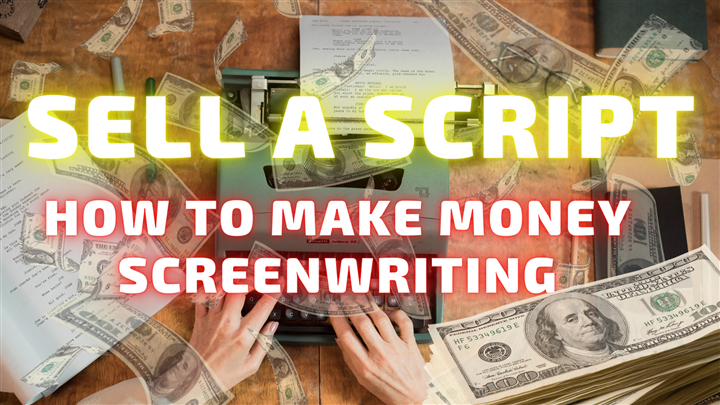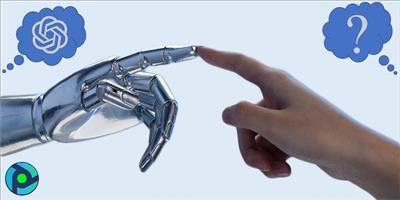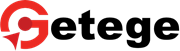
Best 3D Game Development Courses
3D Game Development Full Course: Learn to Make Awesome 3D Games!
Welcome to our 3D Game Development full course! Do you want to create your own 3D games? This course will help you learn how to make 3D games step-by-step. It's perfect for beginners and anyone who wants to learn more about making games.
Why Learn 3D Game Development?
- 3D games are super cool and fun to play. By learning 3D game development, you can:
- Bring your ideas to life in 3D
- Make games that look amazing
- Get ready for a job in the game industry
- Share your games with people all over the world
What You Will Learn
Our course covers everything you need to know to make great 3D games:
1. Introduction to 3D Game Development
- Getting Started: Learn what 3D game development is and what tools you need.
- Game Engines: Discover game engines like Unity and Unreal Engine and how to set them up.
2. 3D Game Basics
- Understanding 3D Space: Learn about 3D space, including coordinates and axes.
- 3D Models: Find out how to create and use 3D models in your game.
3. Working with Unity/Unreal Engine
- Setting Up Your Project: Start a new project and get to know the game engine.
- Scenes and Objects: Learn how to create scenes and add objects to your game.
4. Creating and Animating 3D Models
- Modeling Basics: Learn the basics of making 3D models.
- Animating Models: Add animations to make your 3D models move.
5. Adding Physics and Interactions
- Physics in Games: Make your game objects behave realistically with physics.
- Collisions and Triggers: Learn how to make objects collide and interact in your game.
6. Scripting and Programming
- Basic Scripting: Write simple scripts to control your game using languages like C# for Unity or Blueprints for Unreal Engine.
- Advanced Scripting: Learn more advanced scripting to add cool features to your game.
7. User Interface (UI) Design
- Designing UI: Make menus and buttons that are easy to use.
- Adding UI Elements: Add things like health bars and score displays to your game.
8. Sound and Music
- Adding Sound Effects: Learn how to add sound effects to your game.
- Background Music: Add music to make your game more exciting.
9. Testing and Debugging
- Playtesting: Test your game to find and fix any problems.
- Debugging: Learn how to fix bugs and make your game run smoothly.
10. Finalizing and Publishing Your Game
- Polishing Your Game: Make your game look and play better.
- Publishing: Learn how to share your game on different platforms like PC, consoles, and mobile devices.
How You Will Learn
Our course is easy to follow and fun:
- Simple Explanations: We explain everything in clear, simple language.
- Hands-On Projects: Make your own 3D games as you learn.
- Step-by-Step Tutorials: Follow detailed guides to build your games.
- Community Support: Join a group of learners to share your progress and get help.
Conclusion
By the end of our 3D Game Development full course, you'll know how to create your own 3D games. Whether you want to make games for fun or start a career in game development, this course will help you reach your goals. Join us today and start making amazing 3D games!